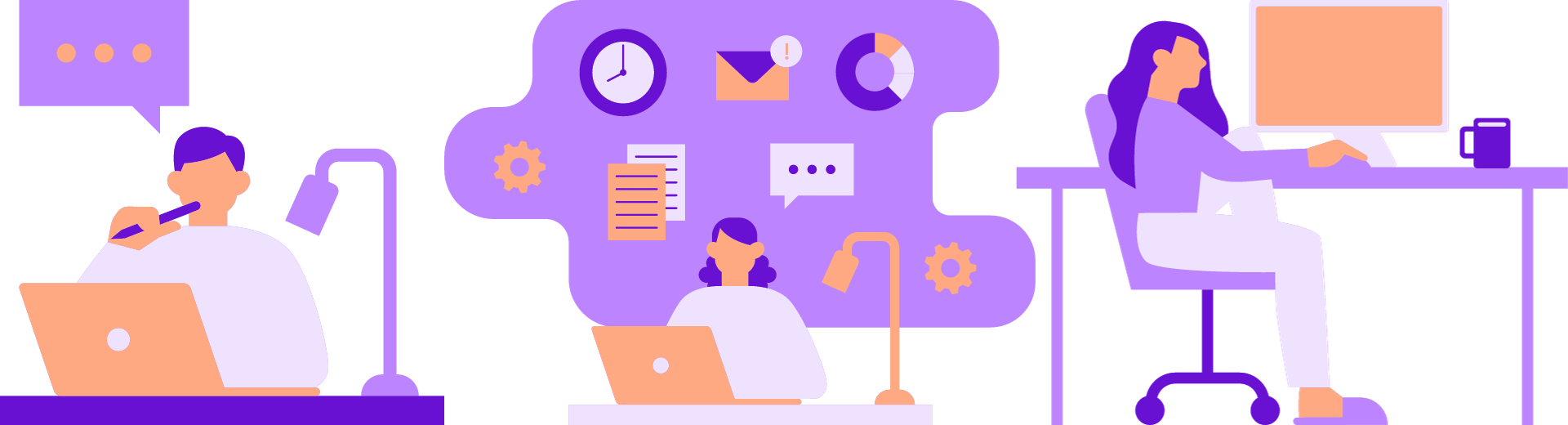Successfully closing out a period starts the domino effect for proactively operating a restaurant versus missed opportunities in the following periods. The purpose of the Period End Financial Close is accuracy verification to highlight where your money is going. This enables you to make quicker, more educated business decisions. To close out a period, begin with a review of the financial statements; The Profit & Loss Statement, The Balance Sheet, and The Cash Flow Statement. Within each statement, defined areas of focus should pop out to an operator as a must-watch for success. In this episode of The Tip Share, RASI Training & Education Manager, Brittany Ward focuses on two critical accounts to review for accuracy prior to closing out the period: Vendor Payables, and Credit Card Liabilities.
Vendor Payables and Credit Card Liabilities can have a monumental impact on your financials. They must be carefully tracked, reviewed, and monitored on a weekly, and period basis to ensure proper use and balance.
Every period should start with a review of your current financials. In the case of these two accounts, start with the balance sheet and work your way down. You can then recognize any areas of opportunity in regard to both accuracy and timeliness:
- Were all of the invoices recorded?
- Were all of the credits accounted for?
- Were all of the expenses paid by the credit card entered?
To capitalize on your review, take what you learn to establish and implement best practices and quality procedures into operational behaviors for your team. This helps to prevent future errors.
Closing Out Vendor Payables:
Vendor Payables reflect the balance that is owed to a specific vendor. Understanding what you owe to your vendors allows true transparency and visibility into what leaves your account for cash flow purposes. Keeping these accounts clean ensures that the vendor is getting paid and you have an understanding of your outstanding balance at any given time.
What causes Vendor Payables to reflect an incorrect balance?
- Expenses are entered as paid by the incorrect payment method
- The payment is withdrawn from the account, but the invoice is not copied to the payable GL
- The withdrawal is questioned on the bank reconciliation but coded to the incorrect GL
How to correct inaccurate balances in the Vendor Payables Account:
If the Payable is overstated (positive above what you owe):
- Log into the vendor-client portal or request a transaction report from the vendor with both invoices and payments listed
- Review the Trial Balance to determine any incorrect coding or activity
- Once identified, reach out to your Accountant with the activity that needs to be reclassed
If the Payable is understated (less than what you owe):
- Log into the vendor-client portal or request a transaction report from the vendor with both invoices and payments listed
- Review the Trial Balance to determine any incorrect or missing activity
- Once identified, reach out to your Accountant with the activity that needs to be added or reclassed
- RASI Clients: If invoices were coded as paid with the incorrect payment method, work with your RASI Accountant to void and re-enter those invoices
Best Practices within Vendor Payables:
- Discuss payment options with your vendors to see if payment can be taken per invoice or manually paid in the vendor portal instead of bulk withdrawals. This allows better control over cash flow and eliminates the need for a payable account
- Audit the payables on a weekly frequency to ensure both the initial invoice and payment are properly coded against the payable account
WATCH THE FULL VIDEO BELOW!
Closing Out Credit Cards:
Credit Cards can be wonderful for your business for a multitude of reasons. A few include the fact that they help control cash flow during slow months, and, they can also earn you fantastic rewards. However, if they’re not tracked, reconciled, and handled properly, they can create inaccurate financials. This in turn creates a ripple effect of negative activity. Understanding your credit card balance is critical to ensuring you can utilize it when needed while assuring that you’ve set yourself up for a positive cash flow position when you don’t.
What causes Credit Cards to reflect an incorrect balance?
- Payments are entered to the Credit Card Payable to reduce the balance but the initial expenses were not booked as paid by Credit Card
- Expenses are entered as paid by the credit card but the payment to the credit card is not recorded
- The credit card payment is questioned on the bank reconciliation and not properly recorded
How to correct inaccurate balances with Credit Cards:
If the Credit Card Balances is overstated (positive above what you owe):
- Pull the credit card statement or activity and compare it against the Trial Balance to determine incorrect coding or activity
- Once the activity is identified, reach out to your Accountant with the activity that needs to be reclassed
If the Credit Card Balances is understated (less than what you owe):
- Pull the credit card statement or activity and compare it against the Trial Balance to determine the incorrect or missing activity
- Once the activity is identified, reach out to your Accountant with the activity that needs to be added or reclassed
- RASI Clients: If invoices were coded as paid with the incorrect payment method, work with your RASI Accountant to void and re-enter those invoices
Best Practices within Credit Cards:
- Verify Accounts Payable prior to submitting to ensure that all invoices are coded properly using the correct GLs and Payment Methods
- Review the Balance Sheet on a weekly basis and monitor the activity coded to credit cards
- RASI Clients: Reach out to your RASI Bank Reconciliation Specialist to see if RASI is able to reconcile your credit card accounts (this service is dependent on the credit card vendor)
LISTEN TO THE FULL PODCAST EPISODE BELOW!